Plugins are pieces of code someone else has written that you can easily use to provide some more usability to your site. Some plugins cost money but many of these are free. You have already bought the Akismet plugin and I bought the Vault plugin so I could backup my site and have a place to put the backup. I actually have quite a few plugins, but apparently you shouldn’t have too many because it can add performance issues to your site. But I don’t know how many is too many.
You can find out what plugins you have and get more plugins by clicking the Plugin menu item. I added two plugins here to help me with the pages I created in Step 12.
Privacy Policy
I decided to create a page called “Terms of Service” and another page called “Privacy Policy.” Then I found a plugin called “Auto Terms of Service and Privacy Policy” and downloaded it. This plugin gave me some “shortcodes” that I just placed in the pages text area. When you click the settings you can adjust the privacy policy as you want and add your particulars:
I picked the short code “my privacy policy” and pasted the short code into the text area of my Privacy Policy page.
Then when the page is clicked, the privacy policy appears. I did the same for my Terms of Service page. And then I decided to put the two policies in the footer.
Contact Form
I just realized something as I was writing this post. I installed a plugin called “Contact Form,” but I didn’t need to do that. My WordPress theme came with a contact form. So I have just deactivated the Contact Form plug in and have used the WordPress one.
When I clicked this, it gave me the opportunity to set up my contact form as I wanted:
Then once it was set up, when the “Contact Us” link is clicked, the form appears.
So this is how I set up the content for three of my site element pages.






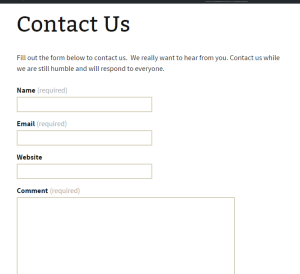
Leave a Reply