We will go through all the settings for WordPress later, but this Reading setting found in “Settings/Reading” is an important one to consider now. This is where you can select your search engine visibility settings.
Search Engine Visibility
While you are building your site, you may not want search engines like Google indexing it. You can check a box that will discourage search engines from indexing your site while you work on it. Then you can remove the check when you are ready to make your site public. You probably will publish your site before your site is totally set up, but checking this box while I experimented made me feel better in knowing that I could change the site with little worry it would be noticeable. This check box is found under “Settings/Reading.”
Front Page Displays and Blog Posts Settings
You can see there are other settings here, which I might as well tell you about now. You don’t need to change these unless you have a reason to right now.
The “Front Page Displays” for now should be set to “Your blog posts.” You could later set up a permanent page that does not change and make this the landing page for your website. This is where you would set that up. If you check “Static Page” then you have a choice of selecting a page from the list of pages you have created for the Front Page. Presumably you haven’t created any pages yet, so there isn’t much need for working on this right now. If you do select a static front page, then you have to specify in the “Posts page” the page where you want your blog posts to appear.
You can also set the number of blog posts you want to appear on your front page. It was recommended to me that this be set at 12.
Syndication Feed Settings
“Syndication feeds show the most recent” is for setting the appearance of your syndication feed. If someone elects to follow you and get RSS feed from your blog, they will see this many blog posts.
“For each article in a feed, show” allows you to select “Full text” or “Summary.” Again this sets up the appearance of your syndication feed. Some bloggers use “Summary” to allow them to write a teaser about the blog post that will induce someone to click on the syndication feed and come directly to your website to read the full post. Bloggers that have ads on their site might do this to get readers to come to the site to read the article. There is some debate as to whether this does induce readers to come or if it just chaps them off and discourages them from reading the article. You will have to decide. I will experiment with this later. Right now, I have mine set for “Full text.”
Follower Email Settings
The final set of Reading settings lets you set the text of emails that will be automatically sent to readers who elect to follow your blog or the comments on your blog. WordPress has added some pretty good boilerplate text that I have so far elected to leave in place.
Click “Save Changes” to save your changes. When we are ready to start publishing the blog, we will come back and uncheck our visibility settings. Since you are reading this blog, I have already unchecked mine, but you may want to wait until you have a little more content on your blog. Or not. Up to you.

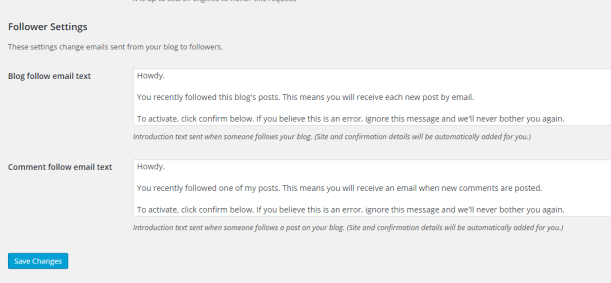
Leave a Reply